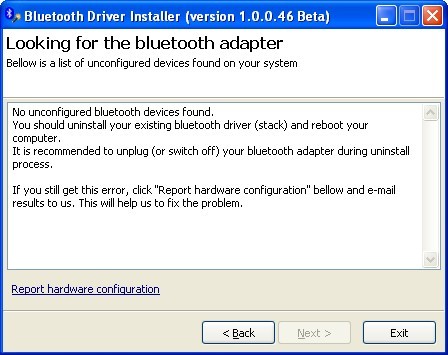Bluetooth Driver Installer
Allows Bluetooth software to be installed on your adapter
- Category Operating Systems
- Program license Free
- Version 1.0.0.151
- Size 3.38 MB
- Works under: Windows XP
- Program available in English
- Program by BluetoothInstaller
Bluetooth Drive Installer is a straightforward and effective way to get Bluetooth working on a PC when standard Windows troubleshooting has failed to overcome the problem.
Connecting devices to a desktop or laptop computer via Bluetooth is not always as simple and convenient as advertised. A leading cause of this problem is that there are many different Bluetooth drivers. The driver Windows installed the first time because of one device may not be compatible with the next device. A lack of compatibly usually means that driver doesn’t recognize the device.
One way to overcome this problem is to remove the current driver and replace it with a driver that will recognize your device as a Generic Bluetooth Microsoft device. This is where Bluetooth Driver Installer comes in. The pros and cons of using a generic driver are beyond the scope of this review, but note that in most scenarios, a generic driver will be fine. A scenario where it would matter is when you need access to a feature that is not supported in the standard Bluetooth protocol.
Bluetooth Driver Installer uses a brute force method: it uninstalls the driver that is causing issues and replaces it with one that is highly likely to work. The entire process is very user-friendly. With just one button click, BDI will create a Windows restore point, uninstall the current driver and install the newer driver. This entire process usually takes less than a minute. If the driver change causes an issue, BDI can restore your computer to how it was, or you can do yourself through Windows.
Although this approach will work in most scenarios, it won’t work in all, and there is the possibility that it won’t work for you due to your Bluetooth device, Bluetooth dongle or some other aspect of your PC’s configuration. It’s also worth noting that uninstalling your current driver and installing a generic driver is something you can do without the assistance of an executable, but this alternative is a nice option for a casual user who doesn’t want to work under the hood, so to speak.
Perhaps the biggest downside of Bluetooth Driver Installer is that the developer uses the installation process as an opportunity to set your browser homepage and install search tool bars and other bloatware. All of these are enabled by default, but you can opt out of them. Additionally, this could be a portable device that doesn’t require installation at all, but that would mean giving up the installation process used to distribute the bloatware and other items.
Pros
- User-friendly
- Automatic restore point
- Can brute force Bluetooth to work
- Fast installation and operation
Cons
- Compatibility is not universal
- Could be portable
- Installer offers bloatware